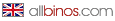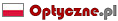Leica X1 - camera review
2. Design and build quality

Design
Please Support UsIf you enjoy our reviews and articles, and you want us to continue our work please, support our website by donating through PayPal. The funds are going to be used for paying our editorial team, renting servers, and equipping our testing studio; only that way we will be able to continue providing you interesting content for free. |
- - - - - - - - - - - - - - - - - - - - - - - - - - - - - - - - - - - - - - - - - - - - - - - -
That we’re dealing with a camera from a legendary German manufacturer we find out at the very first glance. The characteristic red logo placed at the top left corner of the front wall, the black-silver-gold colors of the whole body and the font used on the shutter speed and aperture dials, as well as the lens, won’t let us forget about it.
The overall look is a very nice combination of classic, known from the rangefinder M series, with modernity. The X1 simply resembles a miniature of the M8 or M9. The body itself is small, noticeable smaller than Olympus and Panasonic Micro 4/3 and slightly smaller than Sigmas DP1 and DP2. Its weight is typical of the equipment class. With Panasonic GF1, Leica is placed in the middle, the E-P1 is much heavier and Sigma much lighter.
It’s worth to mention here that – unlike the 4/3 lenses, which Leica made in co-operation with Panasonic in Japan – the camera was manufactured in Germany.

Power source and interface
Leica X1 is powered by a lithium ion BP-DC8 battery pack of 1600 mAh capacity and 3.7 V voltage, made in Japan. According to the manufacturer, it’s rated for 260 exposures, although in our test we managed to get twice as much, but most of them were taken without the pop-up flash.

On the right side of the body, looking from the rear wall, we find a USB 2.0 High-speed socket (Mini-USB, 5-pin) and an HDMI port – both hidden behind a classy and tightly fitting plastic door, that makes no troubles when you open it.
 |
Camera controls
Let’s start from the top wall. Going from the left we find a cylindrical pop-up flash (opens when you push it), a hot shoe for an external flash, shutter speed dial including A (Auto) and shutter times from 1/2000 to 1+ seconds, and then a power/drive slider for single shot, continuous shot or self-timer (2 and 12 seconds). At the very end, there’s an aperture dial, for apertures from the range f/2.8 to f/16 and Auto value.
 |
There’s an inconsistence here that may surprise us. We can change aperture in 1/3 EV steps and shutter times in 1 EV steps. Why? We don’t know.
On the rear wall we find a 2.7-inch, color LCD screen of 230.000 pixels and 100% coverage. On its left there a vertically aligned set of buttons. The first one is PLAY for displaying pictures taken. Then there’s DELETE/FOCUS, which in play mode deletes pictures, and in shooting mode allows you to select the focus mode. When the camera is set to manual mode and you press it, you get an enlarged center of the frame with an electronic distance scale. We need to admit that focusing in this mode is convenient. The scale is distinct and the shift of focus delicate, allowing accurate setting. In AF mode pressing DELETE/FOCUS displays autofocus options like 1 Point, 1 Point H, 11 Point, 11 Point H, Spot and Face Detection.
 |
Another button signed WB allows us to change the white balance. We can choose between automatic, incandescent, sunny, flash, cloudy, shade, manual white balance and scale in Kelvin. WB Adjust is also available and lets us manually choose the colors we need. Another button marked ISO changes ISO settings. We can choose from the range 100-3200 with 1 EV step and Auto ISO, whose range can be set in menu.
 |
At the very bottom there’s an INFO button. In shooting mode it changes the amount of information displayed on the screen. We have three options: no parameters at all (on the top and bottom bar shutter speed, aperture and EV compensation are always displayed, and in the center – the autofocus field), composition grid and additional parameters like shooting mode, AF mode, ISO, light metering and battery status. In the two latter, we can have a histogram displayed, we can set it in the main menu.
On the right side of the screen, on the top we find a function dial with no marks. Depending on the mode, it can change its functions. E.g. in MF mode it lets us set the focus, in play mode go from one picture to the other. Below it there’s a main controller surrounded by a control dial that in play mode magnifies the pictures and goes from choosing one parameter to the other. Inside the ring there are five buttons. In the middle there’s a MENU/SET one that, as the name suggests, allows you to enter menus and setting parameters. Additionally, we’ll find buttons for self-timer (2 or 12 seconds), EV compensation (± 3 EV range), pop-up flash mode (Auto, Auto/Red-Eye, Forced on, Forced on/Red-Eye, Slow sync, Slow sync/R.E., Studio) and choosing between manual and autofocus (AF/MF) – we have three options here: AF, AF Macro and MF.
Underneath the camera we find an almost centered tripod thread and a compartment door hiding a battery and card slot (SD/SDHC). When we find ourselves with no memory card, the camera will let us save a few/a dozen or so pictures on the internal memory of 50 MB.
LCD screen and viewfinder
The tested camera supports a LCD screen of 2.7 inch and 230.000 dots resolution and 100% field coverage. As for today’s standards, these aren’t stunning parameters. In much cheaper compact cameras we’ll find touch screens of higher resolutions of 3-3.5 inch diagonal. What’s more, some cameras give us adjustable screens – like the recently tested Canon G11.
To come to Leica’s defense we can still say a few positive words. Its screen work very well in bright light, represents the colors and exposure of taken pictures positively. It doesn’t mislead the photographer and displays an image similar to what we’ll see later on. The screen doesn’t sharpen the pictures, so when viewing them 1:1 we may think they’re less sharp, than in fact they are, when we view them on our computer monitor. The screen, therefore, is up to its task.
The camera doesn’t have a built in viewfinder. You can buy an optional one, which you mount on a hot shoe. Believe me, you don’t want to know its price…


Built quality
As far as built quality goes, there’s really nothing to pick on. The body isn’t heavy, but at the same time looks sturdy. All the elements are well-fitted and there’s no backslash or squeaking. The compartment doors hiding the batter and memory card as well as USB and HDMI ports are well-made and fit the body tightly, at the same time posing no problems when you want to open them. The dials work with convenient resistance and very smoothly. The buttons also look properly-made, they’re in one place, don’t wobble or offend with gaps and mismatches.