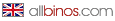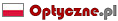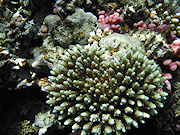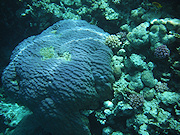Underwater cameras test 2010
2. Fujifilm FinePix XP10
 |
The design of the Fujifilm FinePix XP10 reminds us at once the earlier FinePix Z series models, especially the Z33WP, tested one year ago. Small wonder at first the producer planned to call its new underwater compact a Z77WP. Finally they took a decision to change its name and the FinePix XP10, presented on 2 February 2010, started a new series of waterproof and shock-proof Fujifim cameras.
Comparing its parameters with those of the Z33WP model, you can notice that the manufacturer hasn’t resisted the megapixels war’s influence and this time they used a sensor with 2 million megapixels more. The focal lengths range changed too, as it was a bit shortened at the wide angle and amounts now to 36 mm (the equivalent on full frame). The optical zoom ratio was increased to 5X and it allows to set the lens at the equivalent of 180 mm. Unfortunately, this change was at the expense of the fastness, which decreased to f/4.0-4.8.
As in the Z33, also in this model a 2.7 inch 230,000-dot LCD screen was used but this time it covers 96% of the frame, so 1% less. The fact that a possibility of shooting HD resolution videos was added, 1280×720 pix at 30 fps and mono sound, is certainly an advantage. The next positive change, compared to its older brother, is shortening of the minimum shutter speed to 1/2000 s.
Please Support UsIf you enjoy our reviews and articles, and you want us to continue our work please, support our website by donating through PayPal. The funds are going to be used for paying our editorial team, renting servers, and equipping our testing studio; only that way we will be able to continue providing you interesting content for free. |
- - - - - - - - - - - - - - - - - - - - - - - - - - - - - - - - - - - - - - - - - - - - - - - -
The Fujifilm FinePix XP10, weighing 152 g (with battery and memory card) at 95.6×63.8×23.2 mm, is a bit heavier and bigger than the Z33. It is perhaps caused by the fact that the producer decided to strengthen the camera’s construction which passed the MIL-Standard 810F Method 516.5-Shock test so it should work properly even after a 1 m fall on a plywood surface 5 cm thick. The waterproof class remained the same so the camera still meets the IP68 norm requirements – fully dust-proof and over 1 m submersible. The camera comply with the norm more than enough because the producer states that you can submerse it for 120 minutes at the maximum allowable depth of 3 m.
Design and build quality
 |
When you take this camera into your hand you can see at once that it is a shock-proof design. Its construction is compact, the casing-made of well-fitted elements and one part of switches on the back panel is covered by a rubber-like material.
The whole casing consists, in fact, of two aluminum elements. The first, varnished, is the front and upper side of the camera. The second constitutes left panel on which, additionally, there is a small loudspeaker and a rubber cover, hiding a mysterious port. Everything we were able to find in the manual was: Connector cover (not for customer use). So this port cover shouldn’t be used by the owner because, most probably, it protects a service port. You couldn’t wait to say : ‘fortunately’. The fact is that you will be very lucky if you close this cover right and even if you manage that task after every diving you’ll always find some water beneath. You can only hope this port is additionally sealed.
| USB port and memory card | Connector cover |
 |
 |
The USB port as well as the memory card and battery are hidden under a securely latched compartment, very comfortable to use, which is situated at the bottom. There were no serious problems with closing it and opening was equally fast.
Now let’s progress to the „buttonology” so the way the control switches, keys and buttons are positioned around. The top side doesn’t offer us anything apart from the power and shutter button on the right. People who got used to the way the Z33WP was operated might be a bit surprised by the layout of the buttons at the back here. The producer decided to shape the body a bit so it curves gently and becomes narrower to the right (looking from the back). As a result there is even less space for buttons than we had in the case of the Z33WP, when we already complained about control keys being situated too close to each other.
 |
Fujifilm managed to cope with this situation, though, because a four-way controller with a MENU/OK button in the middle was used, a frequently occurring solution. Four- way buttons also allow you a swift access to exposure compensation, macro, flash and self-timer settings. Additionally, the upper controller is responsible for deleting pictures in the playback mode.
On the right of the LCD screen you can also find zoom buttons, a playback mode and a video recording button and also a DISP/BACK key, which allows you to go back to higher menu levels and to change information displayed on the screen.
At the end of this subsection it’s worth mentioning that the lens behind a protective window is in the upper right-hand corner of the front panel and the tripod socket was situated in a very unfortunate position - all the way off to the side of the bottom.
Use, cleaning, wear and tear
 |
The cleaning of the Fuji XP10 is not very problematic. Quite smooth, big elements are resistant to grains of sand and salt; due to the small number of cracks you won’t have to work hard to keep the camera clean. Certainly the fact that the lens quite shallowly set helps too – you can wipe it quickly and comfortably. Although the cleaning of the XP10 is not as nice as it was for the Z33WP, it won’t be annoying either.
That rubber cover on the mysterious port, mentioned above might be a reason to worry, though. It’s worth remembering to check whether its position is correct and to remove slight amount of water which gathers underneath after the diving.
We were even more anxious about the varnish on the front panel and the rubber-like material some buttons are covered with. After an unfortunate fall of the camera while getting out of water, a slight groove appeared on the front side. It disturbed the varnish coating which started to crumble quite fast.
 |
The next problem was the rubber-like material, mentioned before. It was covered by a layer of unknown substance which, after a few diving sessions, started to peel off in places where you usually put your right-hand thumb.
 |
After a weak of usage, also the varnish layer on the aluminum side of the camera didn’t remain intact.
 |
Although at the end of the test the XP10 might appear a bit mauled we must admit that its LCD panel was the least prone to scratches. It survived the testing week with little damage done.
Underwater usage
 |
Last year we criticized the Z33WP a lot for its slow action and very slow autofocus. We were even more curious whether or not the producer improved something in this category. The first pictures, shot with this camera (on surface in the SR Auto mode) didn’t fill us with optimism. After pressing the shutter button half way the camera just started to “think” and we waited quite a long time for the signal informing us that the sharpness was set. In such a situation a disorientated and impatient user often presses the shutter to the very end and, as a result, he or she gets a photo which is sharp but in wrong places. Small wonder we entered water full of apprehension.
Before diving it was necessary to set the underwater mode. You have to enter the menu, choose the first tab “photo mode”, and then, in the vertical layout, you can access thematic modes. The underwater mode, which interests us the most, is listed as a tenth position or more so there’s a lot of clicking to be done.
 |
When finally we managed to set everything right, we took our first underwater photo and ...a shock. The camera seemed to get a new life. The autofocus work was fast and accurate, saving data on the memory card lasted just a fraction of a second and after a while we could take another picture. Full of joy we took several dozen of test photos in which we even captured some fishes swimming by and after getting out of water we started to wonder: what’s the matter? Why is there such a big difference in speed?
Soon enough, we found out that it was because of the SR Auto mode, which doesn’t perform well in this case. Before the camera’s software recognizes the scene, chooses the right parameters and sets the focus, we lose precious seconds. After choosing a particular mode by the user the camera knows what to do and it has to set only the sharpness – a task it copes well with. That’s why, while working with the XP10, it would be good to give up the SR Auto mode and focus on choosing the right thematic mode instead.
The camera has just one underwater mode but, fortunately, it performs well on dry land too. When we want to shoot a picture quickly after getting out of water we don’t have to find our way through the very impractical thematic mode selection menu.
 Picture taken above the water surface in the underwater mode |
Putting the four-way controller on the back side was a good move of the manufacturer because it makes the menu navigating much more comfortable than in the case of Z33WP. The layout of zoom buttons is outrageous, though. Not only they are set at different heights and they often miss when you want to change the focal length not looking at the camera, but also contacts under the membrane-covered controls are not positioned right in the middle. As a result it takes a lot of effort to make a button work. People with larger fingers will have certainly problems with operating them.
The fact that the camera features a dedicated button which stops and starts video recording is praiseworthy for a change. We don’t have to go through the menu to shoot a movie right after shooting a picture. Also a more comfortable location of that button makes the recording a lot nicer than in the Z33WP. Unfortunately the camera froze during switching on the video mode several times. The vision disappeared from the LCD screen and the XP10 didn’t react, no matter what button we pressed. Fortunately in practically every case pressing the ON/OFF power key for a longer time helped and the camera returned to life after the next switching on.
The lens in the camera is well-positioned indeed – we didn’t obscure it with our finger while taking a photo even once. We can’t say anything good about the image, displayed by the LCD screen, though. It is hardly readable in the sun and it makes cropping and menu navigating rather difficult. In this category the Fujifim fares the worst of all the compact cameras, we tested this year. It is caused by the lack of anti-reflection coatings on the screen protecting window. Certainly that lack also contributed to the highest resistance to scratches but when you try to shoot pictures in blazing sun it is a disadvantage.
At the end we should say something about a neoprene wrist strap which will be included in the box with the camera from 31 May 2010. This solution is simply fabulous. Being underwater we don’t have to worry about low weight of the camera, its dimensions or a fact that it might slip off our hand. The tested FinePix joined to the wrist strap is always within reach and we can take photos holding it in one hand only, which was demonstrated in the picture at the beginning of this subsection.
The displacement factor of the wrist strap is its next advantage – the camera, attached to it, won’t sink too fast. Even if we drop it to water, we will be given a few moments to catch it. Adding such an accessory item to an underwater camera is certainly a big advantage as this solution is much more functional than a traditional strap, even if , as in the case of the Panasonic FT1 and FT2, the strap has a tightening buckle.
Quality of underwater photos and videos
 |
Looking at the photos taken with the Fujifilm XP10 there’s nothing to carp about. On the other hand, though, they don’t enrapture you with their quality – they are just correct. The sea depth colouring doesn’t impress us a lot –we admit it’s really similar to natural colours but still something lacks here. Unfortunately coral reefs’ colours are a bit too pale and maybe that’s why the pictures are not especially spectacular. What’s more, the photos seem to be a bit flat and pale, because of low contrast.
The number of rendered details is on a decent level but, as the following chapters will show, there’s plenty of room for improvement here.
The fact that the producer coped with the problem of slow and not very accurate autofocus, which was the plague of the Z33WP, is certainly good news. We didn’t have any problems with choosing more than a dozen of sample shots because most of the photos were sharp enough to qualify.
Fujifilm saw to it that the underwater world lovers could have a possibility of recoding HD 1280×720 pix resolution videos. The recording is done at maximal speed of 30fps and it uses the Motion JPEG code and AVI format. You can zoom during the recording of a movie but you’ll lose the sharpness completely for a few seconds and a rather irritating sound will be registered through the microphone as well. Looking at the video clips, registered by the XP10, we had the same impression as in the case of the photos. Everything is quite correct but you will hear no oohing and aahing. The codec and the compression deal well with a huge number of details in underwater landscapes, so even in more dynamic scenes you can’t notice any effects of lossy compression. Unfortunately once again everything is too pale, the contrast is too low and the colours – not very vivid.
As a consolation we might add that in the video mode the camera uses the thematic mode set earlier so underwater there’s no need to enter the menu again and switch from picture-taking to movie-shooting. Apart from that, the camera copes with the white balance automatic settings well, even when we suddenly bob up – the performance is similarly good as it was in the case of the photo mode. There’s no red cast, so often seen on a video clip in such situations.
Summary
Let’s have a look at the pros and cons list of the tested camera first.
-
Pros:
- easy to clean,
- the LCD screen resistant to scratches,
- good location of the lens – you won’t cover it with your finger just by chance,
- buttons can’t be pressed by accident,
- quick start button for video recording,
- right colouring of dry land pictures taken in the underwater mode,
- satisfactory colouring of videos recorded on dry land in the underwater mode,
- functional neoprene strap included in box,
- well-shaped casing and shutter release,
- good detail rendition in video movies.
- lack of stabilization,
- lack of wide angle,
- lack of HDMI port,
- waterproof only to 3 m,
- LCD screen not very clear underwater and in bright sunlight,
- thematic options hidden deep in the menu,
- very uncomfortable buttons for zooming,
- very slow SR Auto mode,
- slow focusing after the change of a focal length,
- audible zoom mechanism – the sound is registered on video,
- big size of video movie files,
- pictures colouring not very vivid,
- rubber cover for one port is leaky and uncomfortable,
- tripod socket at the edge of the casing,
- flimsy finishing of the camera (crumbled varnish and peeling off coating on rubber elements).
Cons:
I must admit the Fujifilm FinePix XP10 triggered quite extreme reactions in my case. Firstly I was resigned and almost depressed because the SR Auto mode was so slow; then, after plunging into water, I was nicely surprised and I had a lot of fun. It turned out the XP10 is a neat small device which, attached to a neoprene writs strap, allows you to take photos with one hand only. I went into a shooting frenzy for more than a dozen minutes until…the camera froze. I got over it somehow and my joy didn’t disappear even looking at the pictures and watching videos on the computer screen – the images I saw were quite decent after all.
Only when I compared the performance of the tested camera directly with that of its competitors I realized how much the FinePix lacks to be absolutely perfect. The list of its flaws is quite long but you must remember that the Fuji is the cheapest among all tested cameras. If you want to spend around 120 $ less on a camera, you know you need to compromise on this or that. In the case of the XP10 the compromises are worth their price. However, if you don’t fancy crumbled varnish or time- consuming menu search and you can afford something more expensive, the next chapters are right for you.
Sample videos
| Motion JPEG AVI, 1280×720 pix, 30 fps, 14 s, 39.3 MB |
 |
| Motion JPEG AVI, 1280×720 pix, 30 fps, 11 s, 31.0 MB |
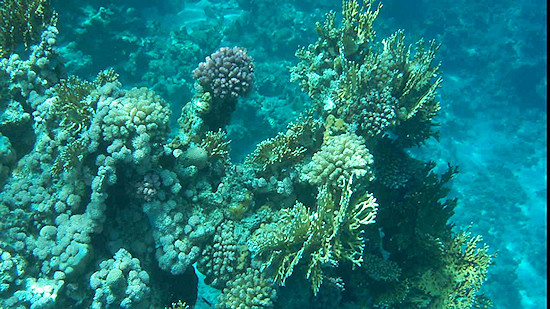 |
| Motion JPEG AVI, 1280×720 pix, 30 fps, 25 s, 70.3 MB |
 |
Sample shots